STERLING BANK - BVN ENROLMENTRequirements And Procidures
Are you an account holder with Sterling Bank? You can submit registered BVN for enrolment with your Sterling Account.
To link your BVN, please note the following;
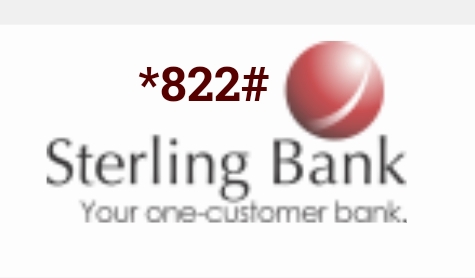
1. Select the Bank your BVN was registered
2. Input your registered BVN
3. Select your Sterling Bank Account Type
4. Enter your Sterling Account Number
5. Enter your Mobile Number
6. Enter your Email (optional)
Click here to link your BVN with your Sterling Account.
See the screen short bellow
To link your BVN, please note the following;
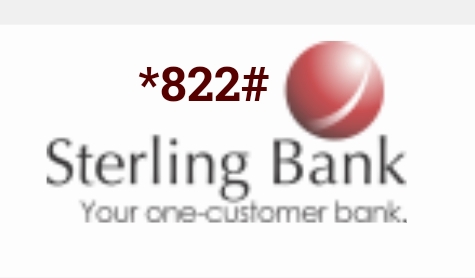
1. Select the Bank your BVN was registered
2. Input your registered BVN
3. Select your Sterling Bank Account Type
4. Enter your Sterling Account Number
5. Enter your Mobile Number
6. Enter your Email (optional)
Click here to link your BVN with your Sterling Account.
See the screen short bellow



Comments
Post a Comment